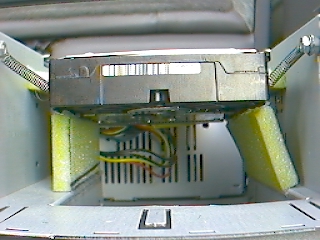Contents:
PC:
The maker of MPxPlay (the
player program) specifies the minimum requirements on the PDSoft
Homepage.
To use the capability of PlayIt,
to use a RAM disk, the PC needs minimum "MB of extended RAM.
Ideally the PC has a 220V power-on
push button and no switch. Like this it is possible to build in a low voltage
push button in the num pad and to switch on and off the PC from the num
pad (connected with a low voltage cable). If the PC uses a 220V AC switch,
you need to connect the num pad with a 220V power cable. That means also
to have 220V inside the num pad. In case of any defect that might destroy
everything, inluding the driver (see also Wiring).
I had good luck, that a friend
of mine is working in the IT area and had a old IBM-300PL PC at home, that
he gave as a present to me - Thanks Stephan !
All of you that don't see a
way to "win" a PC in the same way, should search for a old, used PC (e.g.
at Ebay), that fulfills
the needs.
Another possibilty could be
to buy a one-board PC (as it's used in industrial PC's) and to mount it
inside a fitting casing.
For this I know the following
suppliers in Germany:
| ICP
Deutschland |
one-board computers / industrial
PC's |
| Spectra |
one-board computers / industrial
PC's |
| PC
Gehäuse |
general casings (key words:
HTPC, Micro oder Mini-ATX Gehäuse) |
| Rittal |
industrial casings (key words:
HTPC, Micro oder Mini-ATX Gehäuse) |
Power
supply in the car:
That points out the first
difficulty.
Generally there are different
basic ways, but some can be immediately excluded:
Power supply with normal
voltage controller circuits:
-
The PC uses various voltages (normally
+12V=, -12V=, +5V= and -5V=).
-
The current of each of them should
have to be measured to calculate the power of each voltage regulator.
-
On the 5V regulators drops a lot
of power as thermical loss, that has to be cooled. Even during the summer
and temperatures up to 40-60°C inside the car it has to be guaranteed
that the cooling works.
-
At last with the 12V regulators
you will find out, that the regulator principle will not work anymore.
These need a minimum input voltage of ca. 13V to regulate the output to
12V. The car power may not keep this voltage, especially while starting
th engine or while switching on power consuming loads.
-
Additionally PC's sometimes need
a high stability of their power supply.
-
More over some PC's need a "power
good" signal to be able to boot up. Eventually this signal wouldhave to
be created first.
DC-DC converter, that create
all necessary PC voltages out of the car's 12V DC:
-
The self made construction done
by Richter Felix seems to be optimal, but some internet sites comment,
that there are several difficulties to build it. The main problem in that
seems to be the coil of the switching power supply.
-
Power supplies for industrial
use are surely better, but also they are pretty expensive.
Who wants to try out the self
made power supply (12V DC to PC voltages), should have a look to the following
links:
| Richter
Felix |
Explanations for a self made
switching power supply for use in cars |
| Geist
Electronic |
Assembly
kits, circuit boards and part kits for this switching power supply |
Who doesn't need to save money,
maybe wants to use the industrial DC / DC converters:
Voltage converters, that create
a 220V/50Hz AC out of the car's 12V DC:
For first this seems to be
a little bit crazy, but it makes sense because:
-
These voltage converters are relatively
cheap.
-
They have small size in the appropriate
power class.
-
They contain all necessary protection
circuits (temperature, short cut, protection against deep unload of the
battery).
-
The PC can be connected directly
to them without any modifications.
But you have to take care with
some things:
-
The 220V cables have to be mounted
in a way, that they don't get any contact to metal parts. This is related
to temperature (car heater, sun, high current -> melting or burning cables
!) and as well to mechanical stress (screws in the car floor, sharp edges,
tensile strain).
-
The housing should be metal, to
not burn or melt.
-
It should be mounted to guarantee
sufficient air circulation, otherwise the temperature protection switches
it off a lot of times (that is what happened to me...).
-
The output AC voltage is not a
sine wave. That can cause problems with the PC or lead to audible interferences
in car power net.
I had good luck. The Genius G-12-015A
voltage converter, that I'm using, didn't have any of these problems. Therefore
I purpose to exactly use this one.
The 12V DC / 220V AC voltage
converter Genius G-12-015A is available in Germany e.g. at:
| Pearl |
Order No. PE-8300-905 |
EUR 49,90 incl. VAT (13.12.02) |
| Sixis |
Order No. 200 621 |
EUR 49,92 incl. VAT (13.12.02) |
| Pollin |
Order No. 350 112 |
EUR 49,95 incl. VAT (13.12.02) |
Harddisk:
Best for use in cars are clearly
laptop harddisks, because they are best protected against vibrations and
shocks. But they are expensive. After I did some experiments with a self
made damping and a old harddisk (that might got have broken), I decided
to use this. It's much cheaper and is working until now (no defects after
now 1 year).
Harddisk suspension
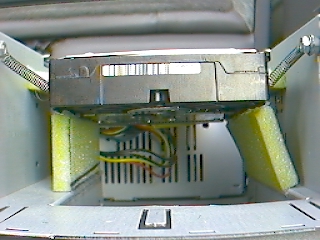
|

|
|
front view
|
top view
|
-
The harddisk is fixed inside the
frame with springs, that take over the weight.
-
Without anything more the construction
would build up to swing.
-
Therefore foamed rubber is clued
(with thermal sealing) vertcally and horizontically to damp oscillations.
-
This foamed rubber may not be
too hard, otherwise the damping is too hard.
-
It also may not be too soft, because
otherwise the harddisk knocks the frame.
-
The best way is to experiment
with different foamed rubbers on a table manually shaking the construction.
-
By the way, good attenuating elements
are also shock absorbers as they are used in remote controled cars (RC
cars).
If I suppose, that normally
harddisks above 10GB capacity will be used, there are still some problems
where you normally don't expect them:
-
Windows95 has a HDD capacity limit
of 32GB, but that should normally be sufficient.
-
In some older PC models, the BIOS
doesn't accept the harddisk capacity.
-
Sometimes a BIOS update can help
here, if you're able to investigate the motherboard manufacturer.
-
Otherwise it helps to use a modern
IDE controller card.
Easiest way is to buy a
old harddisk, e.g. at Ebay.
Otherwise I found the following
links:
| Impact
Computers |
Laptop and desktop harddisks
from USA |
| Golem |
Price comparison and market
overview for IT products |
Sound
card:
Even here, the maker of MPxPlay
(the player program) specifies the minimum requirements on the PDSoft
Homepage.
-
Without problems are Sound Blaster
Pro and compatible cards.
-
Best is, if the sound card is
on-board, but with a question about the sound quality.
Sound
adjustment:
The sound card in my PC is
not state of the art in sound quality. So I wanted a separate sound adjustment.
This sound adjustment card
is available in Germany at:
| Conrad |
Order No. 192120 - 62 |
EUR 17,95 incl. VAT (13.12.02) |
-
I simply screwed the card on a
slot base plate and inserted it electrically between the audio output of
the motherboard and the output connector of the PC.
-
With this I have possibility to
adjust base / treble / volume level to the car radio.
-
Additionally I'm able to do the
fine tuning with the 5 band equalizer of my car radio (Blaupunkt Casablanca).
After a while of adjustment,
the result is now really convincing.
Network
card:
Best is you buy a motherboard
with on-board network card.
The card is needed to copy
the music data (remind: some GB!) from the home PC to the car player PC.
Control
with keyboard:
I'm using a numeric keyboard
(num pad) to control the player, that I bought very cheap at Ebay.
Other suppliers in Germany
are e.g.:
| Tastaturen |
keyboards
in general |
KMI-016
16 keys AT, PS2
KSQ-22 22
keys RS232Z
NSM-17 17
keys PS2, USB
other programmable keyboards
above EUR 100,00 |
EUR 94,30 incl.
VAT (13.12.02)
EUR 43,88 incl. VAT (13.12.02)
EUR 37,60 incl. VAT (13.12.02) |
| Conrad |
Order No. 956767-22 |
Keypad, 17 keys, PS2 |
EUR 20,95 incl. VAT (13.12.02) |
| Schurter |
input systems |
|
|
LCD
Display:
To be honest, I don't see
any necessity to display anything. Therefore I didn't do anything belonging
to displays.
-
To find out the number to be typed
in, I do have a paper list in my car.
-
Error messages a are acustically
played by my "PlayIt" front end.
-
Everything else is not really
needed and makes you only loose concentration while driving.
PDSoft, the maker of MPxPlay
(the player program) published a pretty good explanation
of how to use and connect LCD displays.
PDSoft recommends a LCD display
type 1 or 4 with a 2 x 16 character display.
In Germany there are e.g. the
following suppliers: