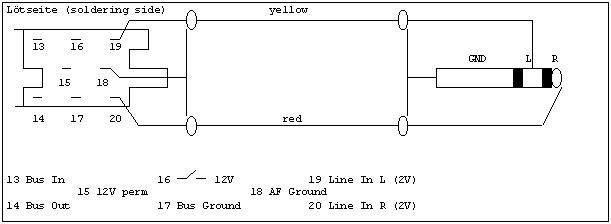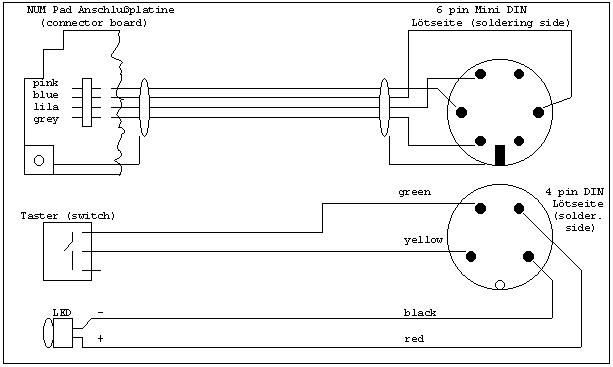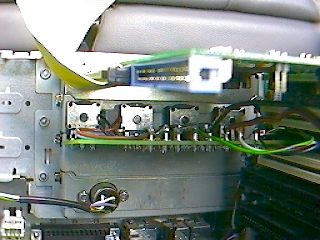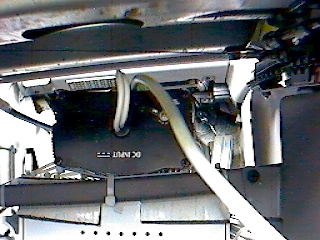|
Connection to the car cigarette
lighter
(connector with LED, that
indicates if the car cigarette lighter is supplied with 12V) |

|
PC in the trunk
(unfortunately there was not
enough space below the back seat ;-( |

|
Num pad
laterally can be seen:
-
Power-on switch button to switch
on the PC
-
The green power LED
|

|
Rear view of the slots
from left upper side to right
lower side:
-
The sound adjustment card with
4 adjust buttons (volume, base, treble, balance) and the audio output (3,5mm
jack plug) to the car radio.
-
Empty slot base plate with 4-pin
DIN connector (control cable with power LED and power switch button).
-
PS2 connector for the keyboard.
-
The Y control cable, protected
with shrink sleeves.
|
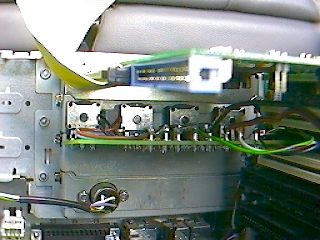
|
Inner view of the slots
from upper side to lower side:
-
Additional IDE controller
-
Sound adjustment card
-
Empty slot base plate with female
4-pin DIN connector
|

|
Voltage converter (view from
front side of seat)
-
Mounted below the driver seat
-
The voltage converter gets hoter
on the bottom side than on the upper side.
-
Voltage converter is mounted upside
down (because of cable conduit and heat rejection).
-
The red power-on switch is accesable
from the front side of the seat.
|
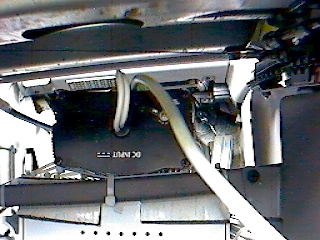
|
Voltage converter (view from
rear side of seat)
-
White 2-cored cable in the middle
(12V) leads to the car cigarette lighter.
-
Light grey 220V power cable (to
right bottom side) leads to the PC in the trunk.
|