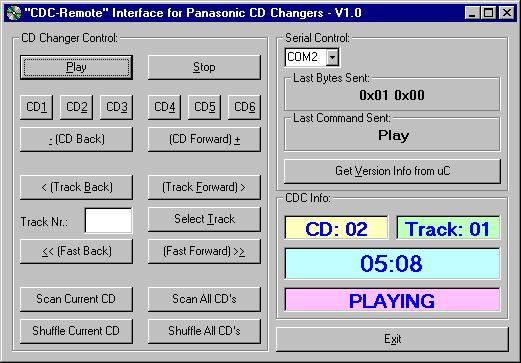Contents:
Introduction
During the CDC
Simulator project I replaced my original CD changer in the car by a
Archos MP3 player jukebox, that means the CDC is left over now.
I was asking myself, if it
would be possible to use the CDC for any other purposes, e.g. as home CD
changer.
That requires to be able to
operate the CDC by a input device.
In the car, the CDC is operated
via the keys on the car radio.
So it's obvious to simulate
the interface between radio and CDC in a way, that makes it possible to
remote control the CDC.
Features
-
Operation via serial RS232 interface
e.g. from a PC.
-
Operation via keys.
-
The firmware supports either serial
control or control by digital inputs.
-
Output of CD changer information
via RS232 e.g. to a PC.
Hardware
and connection
HW documentation (Schematics,
PCB data, part lists) are available in the download
area.
Basically the connection is
done as follows:
-
The audio lines of the CDC (left/right
channel, audio GND) are connected to any audio input (e.g. amplifier, Aux-In
of a car radio etc.).
-
The CDC receives its power (+12V
permanent, 12V CDC power control, digital GND) from a 12V DC power supply.
-
Connector J1 of the "CDC Remote"
is connected to the corresponding pins of the CDC connector.
-
On connector J4, the "CDC Remote"
HW can be controlled via RS232 (e.g. by a PC).
-
Furthermore (e.g.) a PC receives
information about the current play situation of the CD changer via RS232
on connector J4.
-
An additional board with push
button keys (schematics included in the download) can be connected to connector
J2 to control the "CDC Remote" HW by key presses.
Technical details:
PC Software
to control the "CDC Remote" HW by RS232
The software is available
in the
download area.
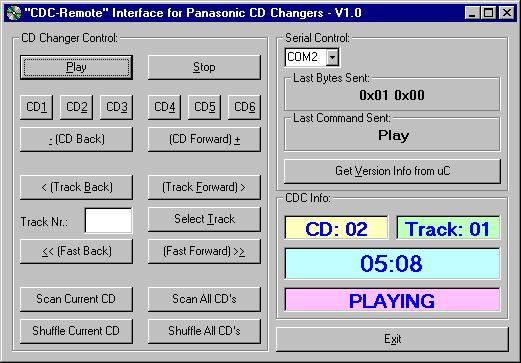
-
This SW in conjunction with the
"CDC Remote" HW gives full access to control all functions of the CD changer
by a PC.
-
Further technical information
to the communication protocol can be found here
.
-
Following information from the
CD changer is displayed in the window:
-
Current CD number
-
Current track number
-
Current play time in minutes and
seconds
-
Status of the CD changer
Operating
the "CDC Remote" HW via keys
-
An additional board is necesssary
to operate the "CDC Remote" by push buttons.
-
HW documentation (Schematics,
PCB data, part lists) are available in the download
area.
-
This add-on board is then simply
connected to J2 of the "CDC Remote" module.
-
If the CD changer information
should be shown on a display, an additional display module will be necessary.
That module must be able to convert the serial information coming from
the "CDC Remote" into data that is suitable to control the display (e.g.
serial data to LCD display converter).
Firmware
for the "CDC Remote" HW
-
The firmware for the "CDC Remote"
HW is not available for download on this homepage.
-
If you are interested, please
get in contact with me
-
The firmware history can be found
here
.
Supported
CD changer functions
|
Function
|
by
RS232
|
by
push buttons
|
|
Output
of the firmware version number
|
yes
|
no
|
|
Start
|
yes
|
yes
|
|
Stop
|
yes
|
yes
|
|
CD
selection by number
|
yes
|
no
|
|
Track
selection by number
|
yes
|
no
|
|
Track
back
|
yes
|
yes
|
|
Track
forward
|
yes
|
yes
|
|
CD
back
|
yes
|
yes
|
|
CD
forward
|
yes
|
yes
|
|
Fast
backward
|
yes
|
yes
|
|
Fast
forward
|
yes
|
yes
|
|
Scan
current
CD (play first 10s of tracks)
|
yes
|
yes
|
|
Scan
all
CD's (play first 10s of tracks)
|
yes
|
yes
|
|
Shuffle
play current CD
|
yes
|
yes
|
|
Shuffle
play all CD's
|
yes
|
yes
|
|
Information
from CD changer via RS232 available
|
yes
|
yes
|
Possible
applications
Use of the CD changer
-
in conjunction with a non
VAG car radio with AUX input (operation by push buttons, optional with/without
display unit).
-
in conjunction with a car PC (operation
and display of CDC information via RS232, control done e.g. by
PC
Software).
-
as home CD changer (operation
by push buttons, optional with/without display unit).
-
as home CD changer in conjunction
with a multimedia PC (operation and display of CDC information via RS232,
control done e.g. by
PC Software).
Any further ideas or pictures
? - Please let me know and I'll publish here.